Resize Video
Change video aspect raito,16:9,9:16,1:1.
See All Project
Create a project
Resize your video for any platform with our video resizer tool
Easily resize your video to fit any aspect ratio like 16:9 for YouTube, 9:16 for TikTok, or 1:1 for Instagram. Our video resizer tool lets you quickly adjust your videos to be perfectly optimized for all platforms.
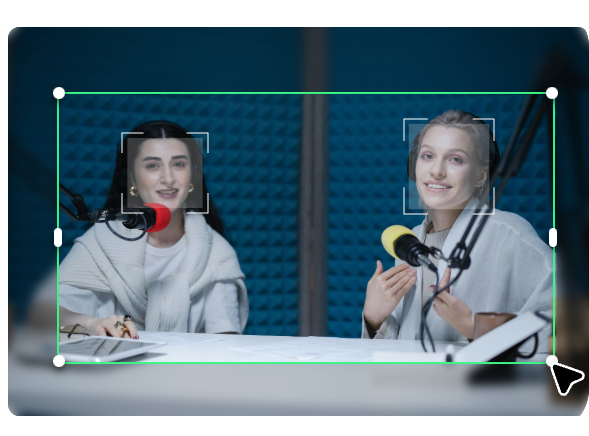

One-Click resize, preview your video in any aspect ratio
Quickly resize your video to popular aspect ratios like 16:9, 9:16, and 1:1 with real-time previews. See how your video will fit on YouTube, TikTok, and Instagram instantly. Easily adjust the YouTube video aspect ratio or TikTok aspect ratio to match your platform needs.AI face tracking, keep your face centered across all video sizes
Our video resizer tool uses AI-powered face tracking to ensure your face stays centered, no matter the aspect ratio. Whether you're resizing to 16:9, 9:16, or 1:1, our AI ensures perfect framing for YouTube, TikTok, and Instagram videos, keeping you front and center.

Extract videos from YouTube, Rumble, Zoom, and Twitch Links Instantly
Easily extract videos from platforms like YouTube, Rumble, Zoom, and Twitch by simply pasting the video link. You can quickly resize your video to fit any aspect ratio, from 16:9 to 9:16, with real-time previews. Streamline your video editing process across all platforms.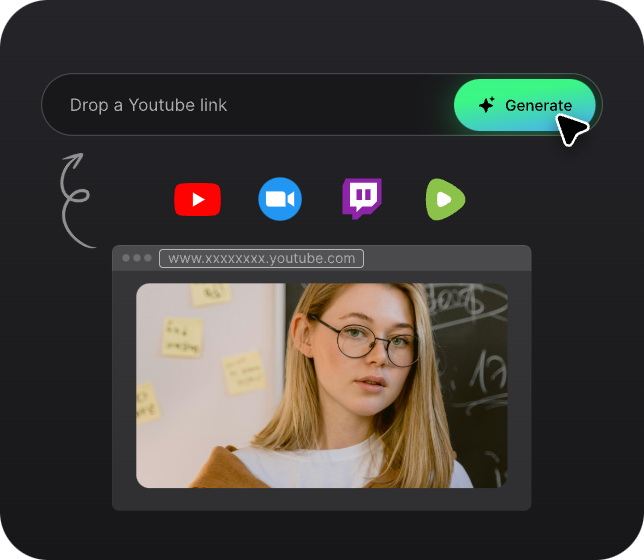
How to Create a Transcription?

Upload your video
Upload your video from YouTube, Rumble, Zoom, or Twitch.
Choose your format
Select your desired format (MP3, MP4, MOV) and adjust the aspect ratio for platforms like YouTube or TikTok.

Click generate
Click “Generate” and let our AI resize and convert your video instantly.
All the video creation tools you need
 AI Viral Clip Creation
AI Viral Clip Creation
Transform long videos into attention-grabbing shorts in just one click, ready to go viral and boost your reach.
 Video Translator for Global Reach
Video Translator for Global Reach
Easily create subtitles in any language, making your content accessible worldwide.
 AI-Powered Content Script Assistant
AI-Powered Content Script Assistant
Generate compelling short video scripts instantly, helping you create captivating content with ease.
 Automatic Subtitle Generator
Automatic Subtitle Generator
Add professional-quality subtitles and captivating caption effects to your videos in seconds.
Frequently Asked Questions
Is BravoClip suitable for beginners?
Absolutely! Whether you're new to video editing or an experienced content creator, BravoClip is perfect for all levels. Our easy-to-use tools, like the AI-powered YouTube video to MP3 converter, let you quickly convert YouTube videos to MP3, create MP3s from YouTube Shorts, or even extract transcripts from videos. With a simple interface, anyone can start repurposing their content without any prior experience.
Is BravoClip compatible with mobile devices?
At the moment, BravoClip works best on desktop. You can easily convert YouTube videos to MP3, extract transcripts, or download content from platforms like YouTube and Zoom. We're working to enhance mobile compatibility, so you’ll soon be able to enjoy seamless video-to-audio conversion on the go.
Can I cancel my subscription anytime?
Yes, you can cancel your subscription at any time from your account settings. Even after cancellation, you'll still have access to all your saved content, including YouTube video to MP3 conversions and video summaries, until the end of your billing cycle.
How quickly are videos processed with BravoClip?
Videos are processed in just a few minutes! Whether you're converting YouTube videos to MP3, creating MP3s from YouTube Shorts, or generating video summaries, BravoClip ensures a fast, reliable process every time, so you can get your content ready quickly.
How can I repurpose my video content with BravoClip?
Repurposing your content is easy with BravoClip. Convert YouTube videos to MP3, extract video text for blogs or captions, and share your videos across social media. Whether it's turning YouTube Shorts into MP3s or extracting MP3s from full-length YouTube videos, BravoClip helps you maximize your content’s reach across multiple platforms.
How do credits work on BravoClip?
BravoClip works on a credit system, where one credit equals one minute of video. With a free account, you receive 15 credits to start, which you can use to convert YouTube videos to MP3, transcribe videos, or create MP3 files from YouTube Shorts or videos from other platforms like Rumble and Zoom.