Turn long video into viral clips, the best short video maker
AI-powered tools designed to create viral shorts, save you time, and boost your reach.
Trusted by 100K + Video Creators
Faster editing, better results.
Save time and create impactful shorts for TikTok, INS, YouTube, Reels
AI captures viral moments and creates impactful
shorts in seconds.
Auto reframe & Facial tracking
Our AI adjusts clips for various aspect ratios, detecting speakers and moving objects for optimal viral presentation.
AI curation & Viral Score
Our AI identifies the most compelling hooks, extracts highlights from different parts of your video, and rearranges them into cohesive viral short videos.
Brand Templates
Create brand templates with custom fonts, colors, logos, and more.

AI Caption & Subtitle Translation

40+ languages & 98% Accuracy
Translate short videos subtitles into dozens of languages for your audience with one click.

AI caption & Trending template
Automatically add animated captions to short videos and various templates to choose from.
Video Editor & Aspect Ratios

New user-friendly online video editor
Save time and boost the virality of short videos with our AI video editor, it only takes minutes.
Engage subtitles with emojis
Add emojis to make your short videos more engaging and increase their chances of becoming a viral video.
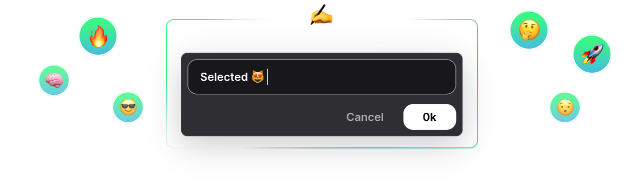

Aspect ratios
Choose from 1:1, 16:9, and 9:16 aspect ratios to tailor your short videos to each platform.
Faster editing, better results.
Save time and create impactful shorts that make a difference
+10
Hours saved weekly
Speeds up your editing workflow and saves you 10 hours a week.
+50%
Video engagement
Boost your visibility with high-performing shorts that stand out.
98%
Caption accuracy
No manual work needed with 98% caption accuracy for your videos.
One Platform,Endless Possibilities
Why juggle multiple tools when BravoClip simplifies your digital workflow andsaves you money-all in one place.
Content Repurposing
Replaces
Repurpose.io
Getmuch
$49
AI Video Clipping
Replaces
Opus Clip
Vizard.ai
2shorts.ai
$29
Social Media
Replaces
Sproutsocial
Hootsuite
Buffer
Later
$24
AI Video Editor
Replaces
Capcut
Veed.io
Descript
$55
AI Writer
Replaces
Podsqueeze
Podcastle
Swell AI
$69
what you spend otherwise
$226/mo
Join Bravoclip
$6.9/mo
Frequently Asked Questions
How do I start using BravoClip?
Getting started with BravoClip is easy! Simply open an account using your email or Discord. Once registered, you'll have instant access to all the tools you need to create engaging short videos effortlessly.
Don't have an account? [Create one here]
Don't have an account? [Create one here]
Is BravoClip suitable for beginners?
Absolutely! BravoClip's intuitive interface and one-click tools make it easy for beginners to create high-quality short videos without a steep learning curve. Whether you're exploring our AI video maker for the first time or refining your content strategy, BravoClip is perfect for users of all levels.
Is BravoClip compatible with mobile devices?
Currently, BravoClip is only available on Desktop. However, our tools are optimized to help you create viral videos quickly and efficiently on any computer.
Can I cancel my subscription anytime?
Yes, you can cancel your subscription anytime. Simply go to your account settings and select the cancel option. Your subscription will end at the close of your billing cycle, but you can access to all your saved projects in a limitated time, including your AI-generated short videos.
How quickly are videos processed with BravoClip?
BravoClip's AI-powered tools are designed for speed and efficiency, typically processing videos in minutes depending on the file size and edits applied. Whether you’re creating short videos for social media or editing a longer clip, you can count on BravoClip to deliver fast results.
How can I repurpose my video content with BravoClip?
BravoClip allows you to convert your videos into text transcriptions, create summaries, and transform long videos into shorter, shareable clips. These features are perfect for making viral videos that grab attention on social media and beyond.
How do credits work on BravoClip?
BravoClip uses a credit system to manage video processing. Each credit equals 1 minute of video. Every month, your account is topped up with credits based on your plan. Free accounts receive 15 credits only once for free, Starter accounts get 150 credits per month, and Pro accounts receive 200 credits per month. This system ensures you can easily manage your short video editing projects, whether you're using the free plan or creating high-volume viral videos.















